Information & FAQ
What This App Does
Cell Tower Locator helps you find cell towers in your area. See every tower around you, identify which technology they use, and monitor your signal to find the best connection.
Cell Tower Basics
What are cell towers?
Cell towers are structures that contain antennas and electronic communications equipment that create a cellular network. Your phone connects to these towers to make calls, send texts, and access the internet.
How do cell towers work?
- Each tower has multiple sectors (usually 3) pointing in different directions
- Each sector broadcasts in a specific area, like slices of a pie
- Signal is strongest near the tower and gradually weakens with distance
- Your phone automatically connects to the sector with the strongest signal
- As you move, your phone switches between sectors or towers (handover)
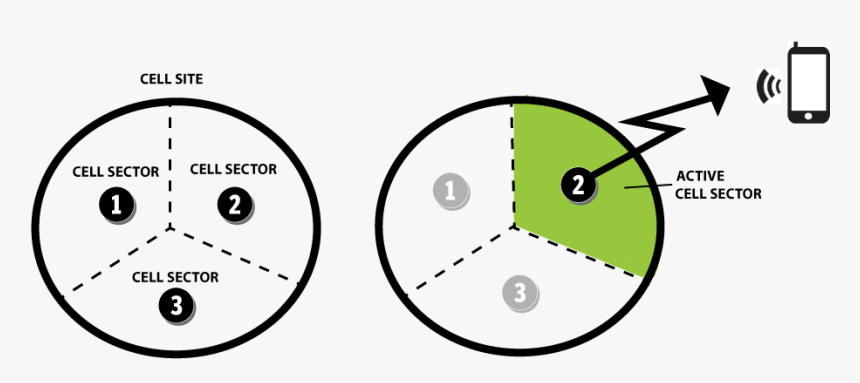
Understanding Tower Data in the App
When you tap on a tower marker, you'll see technical information:
- MCC (Mobile Country Code): 3-digit number identifying the country (e.g., 310 for USA)
- MNC (Mobile Network Code): 2-3 digit number identifying the network operator (e.g., 12 for Verizon)
- LAC/TAC (Location/Tracking Area Code): Identifies a group of towers managed together
- CID (Cell ID): Unique identifier for each sector of a tower
- Base Cell: The main identifier for the tower itself (often CID without the last digits)
- Sector: Different "slices" of a tower pointing in different directions (often the last digits of CID)
For example, a tower might have a base cell number 4800 with three sectors having Cell IDs 48001, 48002, and 48003, pointing in different directions.
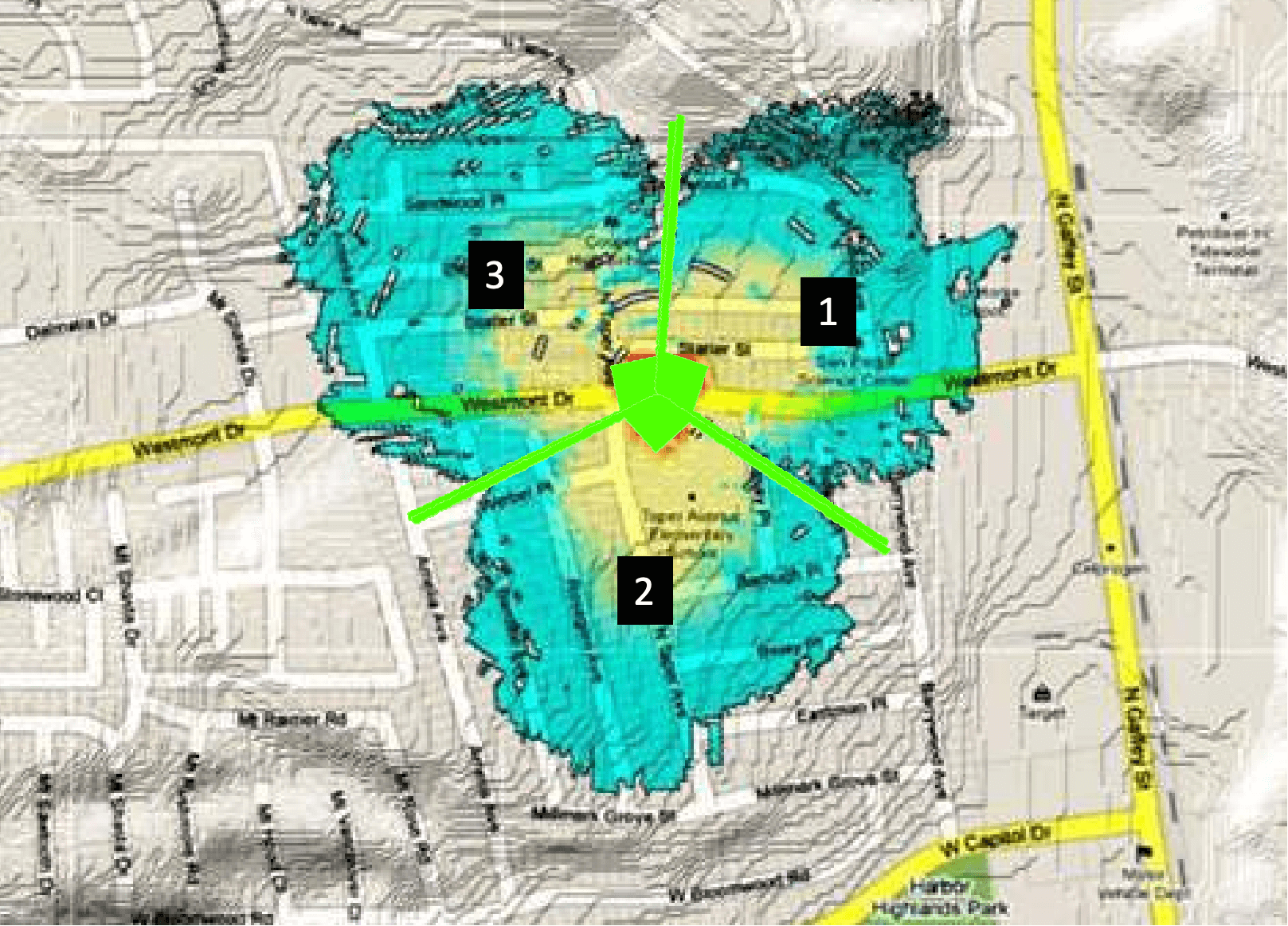
What do the different marker colors mean?
Our app uses colored markers to indicate different network technologies:
NR: The newest, fastest technology (50-1000+ Mbps)
LTE: Common high-speed technology (10-100 Mbps)
UMTS: Older technology still in use (0.5-5 Mbps)
GSM/CDMA: Oldest technology still in common use (50-300 Kbps)
Unknown Technology
Note: Actual speeds vary based on distance from tower, obstacles, network congestion, and your device capabilities.
Why do some 5G towers appear as 4G/LTE on the map?
Some 5G services share the same towers and infrastructure as 4G. When this happens, the tower may appear as 4G on the map but actually provides 5G service as well. This is known technically as 5G NSA (Non-Standalone), where 5G services are delivered on top of existing 4G infrastructure.
How to Access Network Information on iPhone
Field Test Mode
To see detailed cellular network information on your iPhone:
- Open the Phone app
- Dial *3001#12345#* and press the call button
- This opens Field Test Mode, where you can view technical details about your current cellular connection
This built-in iPhone tool shows additional network information that third-party apps can't access due to iOS restrictions.
Premium Features
Precise Tower Location
Public databases only record where devices connected to a tower's sectors, not the actual tower location. Our premium feature uses advanced sector grouping technology to:
- Identify all sectors belonging to the same base cell
- Create a polygon connecting these connection points
- Calculate the center point to determine the true tower location
This provides much more accurate results than standard database information.
Advanced Filtering
Filter towers by:
- Radio technology (5G, 4G, 3G, 2G)
- Network operator (Verizon, AT&T, T-Mobile, etc.)
This helps you focus on the specific towers relevant to your device and carrier.
Real-time Updates
Automatically refresh tower data as you move without manual refreshing, ensuring you always have the most current information.
Ad-Free Experience
Enjoy a clean, distraction-free interface.
Common Questions
How accurate are the tower locations?
Standard markers show where devices connected to a sector, which may be hundreds of meters from the actual tower. Premium's sector grouping technology significantly improves accuracy by analyzing data from multiple sector connections to triangulate the actual tower location.
Why can't I see any towers in my area?
If no towers are displayed, it likely means no data is available for that location in our public sources. Try moving the map to a different area.
How can I find the best signal?
Look for towers closest to your location with the newest technology (5G or 4G). Use our Speed Test feature to verify your connection quality.